Maksim “kyousuke” Lukin, a player for Team Spirit Academy, has already earned a reputation as a strong player with big potential. The CS.MONEY Blog took a look at kyousuke’s config and found out what settings he uses in Counter-Strike 2. Thanks to prosettings.net for all the available data.
Bright skins are an important part of the gaming experience! With CS.MONEY you can refresh your inventory quickly, cheaply, and conveniently!

kyousuke’s CS2 settings
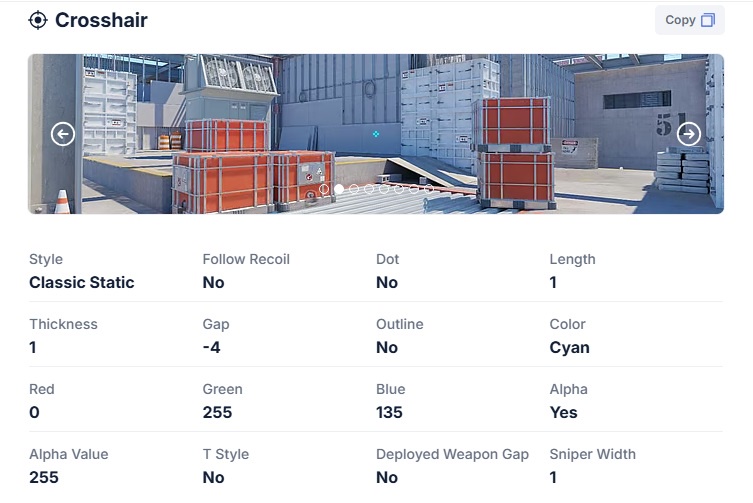
Kyousuke plays with a small crosshair. It’s a tiny light blue cross. Copying kyousuke’s crosshair is easy — just paste this code into the appropriate settings field:
CSGO-8nb3d-Et6WE-QsF6B-V3E7j-WphrMThe graphics settings used by kyousuke are more straight-forward and traditional! In-game, the Team Spirit Academy star uses the following parameters:
- Resolution: 1280×960, stretched
- Boost Player Contrast: Enabled
- Vertical Sync: Disabled
- NVIDIA Reflex Low Latency: Disabled
- Texture Detail: Low
- Shader Detail: Low
- Particle Detail: Low
- Texture Filtering: Bilinear
- Anti-Aliasing: 8x MSAA
- Global Shadow Quality: Low
- Shadow Quality: From Everything
- Ambient Occlusion: Disabled
- High Dynamic Range: Performance
- FidelityFX Super Resolution: Disabled
This is almost a completely standard setup. The only surprising part is NVIDIA Reflex Low Latency. In kyousuke’s graphics settings, it’s disabled — even though other pros, like Justinas “jL” Lekavicius, prefer playing with Reflex turned on.
What mouse does kyousuke use?

His current mouse is the Logitech G Pro X Superlight 2 Magenta.
- DPI: 800
- Sensitivity: 1.28
- Zoom Sensitivity: 1
- Windows Sensitivity: 6
- Polling Rate: 1000 Hz
Besides his mouse, kyousuke also uses a ZOWIE XL2546K monitor and a Logitech G Pro X Keyboard (GX Blue Clicky) mechanical keyboard.
CS2 viewmodel settings: kyousuke edition
Максим kyousuke Лукин не следует тренду на расположение оружия в центре экрана. В его Maksim “kyousuke” Lukin doesn’t follow the trend of centering the weapon on-screen. In his viewmodel, the weapon is set to appear as far to the side and bottom as possible. Here are his viewmodel parameters:
- viewmodel_fov 68;
- viewmodel_offset_x 2.5;
- viewmodel_offset_y 0;
- viewmodel_offset_z -1.5;
- viewmodel_presetpos 1.
In many CS2 settings, kyousuke doesn’t differ much from other pros: low resolution, stretched image, most settings on minimum. But why look for individuality in settings, when you can stand out with skins? Exactly — no need. And the best place to get skins is CS.MONEY Market, where prices are often 20% lower than on Steam — and sometimes even cheaper. Be sure to check it out.
Review Film
Rumus Matematika
Anime Batch
Berita Terkini
Berita Terkini
Berita Terkini
Berita Terkini
review anime
Gaming Center
Gaming center adalah sebuah tempat atau fasilitas yang menyediakan berbagai perangkat dan layanan untuk bermain video game, baik di PC, konsol, maupun mesin arcade. Gaming center ini bisa dikunjungi oleh siapa saja yang ingin bermain game secara individu atau bersama teman-teman. Beberapa gaming center juga sering digunakan sebagai lokasi turnamen game atau esports.
